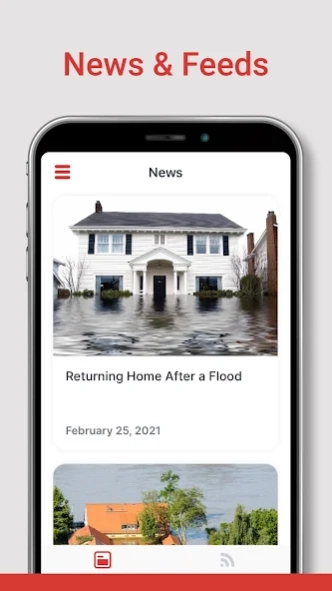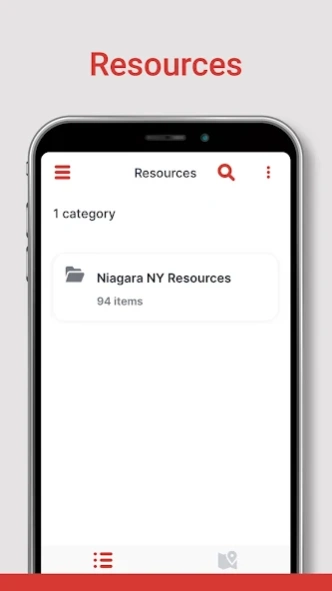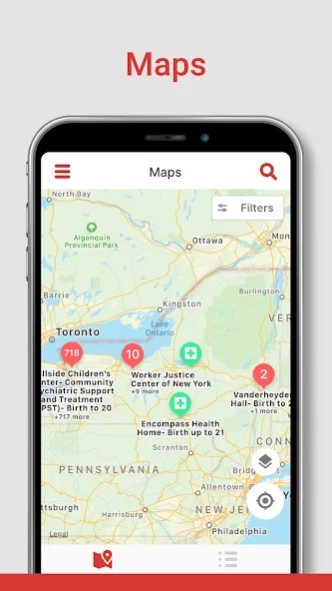Ready Niagara 3.11.1
Free Version
Publisher Description
Ready Niagara - Be prepared for disaster with the Ready Niagara app.
Be prepared for disaster. The Ready Niagara app will help you prepare and plan for how to respond to a disaster in your area.
Using the Ready Niagara app, you will be able to:
• Share your status with your selected contacts with the push of a button.
• Receive critical emergency alerts via push notification.
• Locate Niagara County’s emergency shelters.
• View up-to-date evacuation route maps.
• Get the latest news and weather for the Niagara County New York area.
• Create a personalized Emergency Preparedness Plan by answering five basic questions.
Once Your Plan is generated, it is stored on your smartphone and can easily be shared with family members and friends. Your Plan comprises:
• An Emergency Supply Kit Checklist tailored to your needs.
• A Customized Emergency Food Supply Shopping List.
• An Emergency Communications Plan to notify your loved ones of your status
• Critical information to prepare your home for impending disaster.
Learn about the various emergency situations that Niagara County New York residents are most likely to face in integrated eGuides.
About Ready Niagara
Ready Niagara is a free app for Android published in the Reference Tools list of apps, part of Education.
The company that develops Ready Niagara is Niagara County. The latest version released by its developer is 3.11.1.
To install Ready Niagara on your Android device, just click the green Continue To App button above to start the installation process. The app is listed on our website since 2022-04-05 and was downloaded 2 times. We have already checked if the download link is safe, however for your own protection we recommend that you scan the downloaded app with your antivirus. Your antivirus may detect the Ready Niagara as malware as malware if the download link to com.quickseries.NiagaraNY is broken.
How to install Ready Niagara on your Android device:
- Click on the Continue To App button on our website. This will redirect you to Google Play.
- Once the Ready Niagara is shown in the Google Play listing of your Android device, you can start its download and installation. Tap on the Install button located below the search bar and to the right of the app icon.
- A pop-up window with the permissions required by Ready Niagara will be shown. Click on Accept to continue the process.
- Ready Niagara will be downloaded onto your device, displaying a progress. Once the download completes, the installation will start and you'll get a notification after the installation is finished.